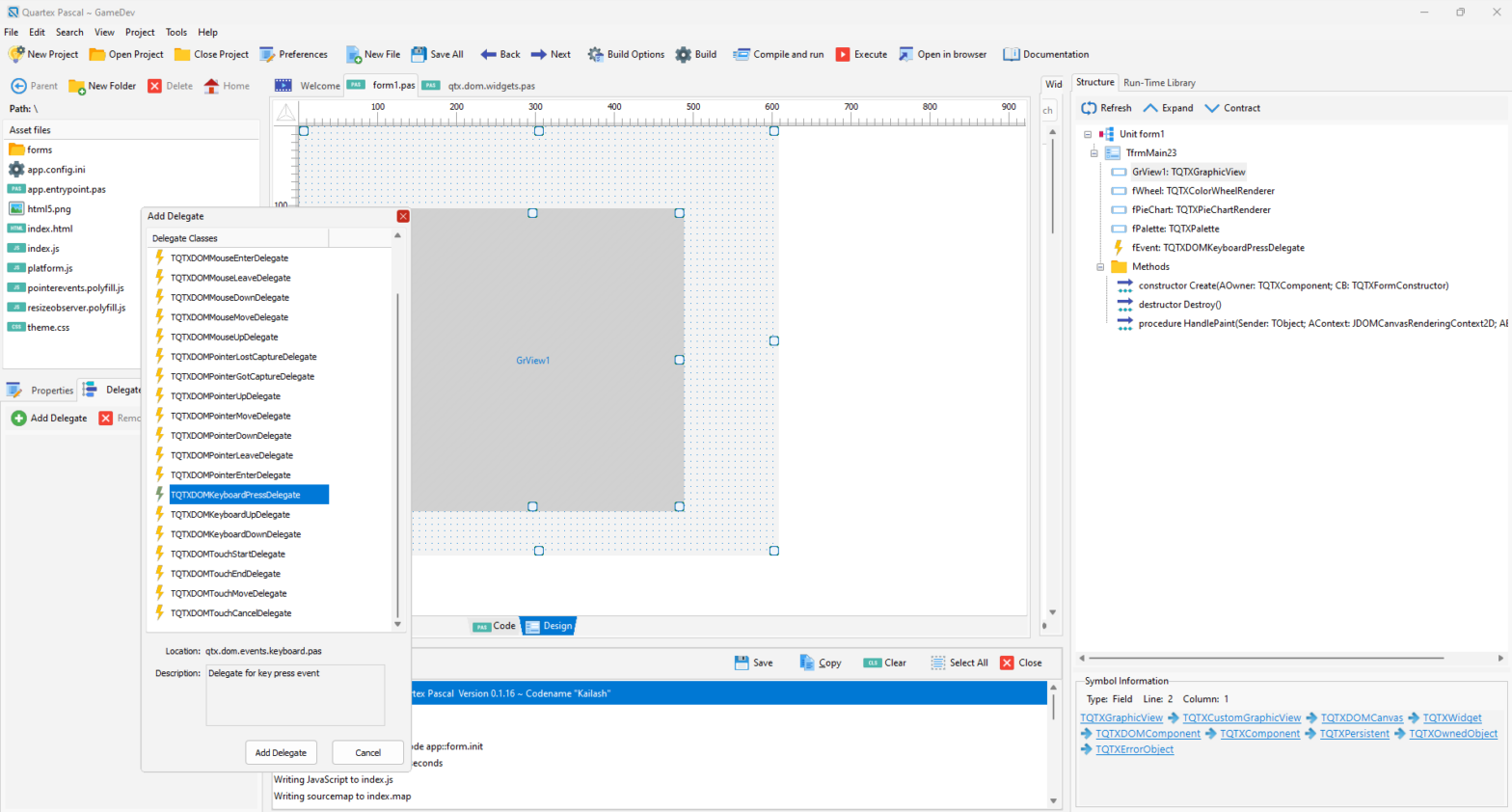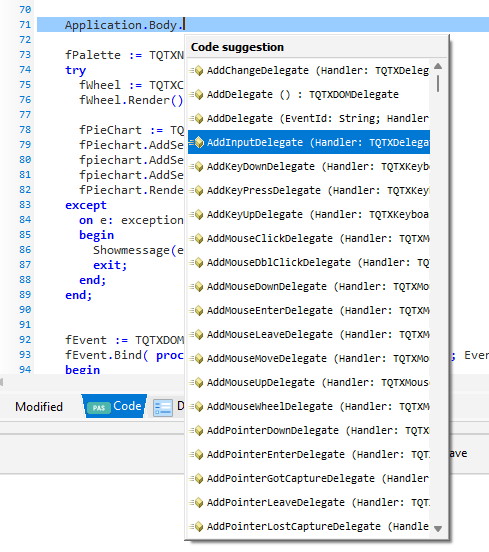This was an interesting case. Kevin, who is a Ninja bughunter and all-round super coder, reported back that he could not for the life of him get the Kepress delegate to work!
He had tried the obvious, like creating the delegate class manually from scratch, forcing it to trigger, giving the delegate various parents to see if that help – but to no avail. Nothing happened. Quite frustrating to say the least when you are creating examples and being a technical writer.
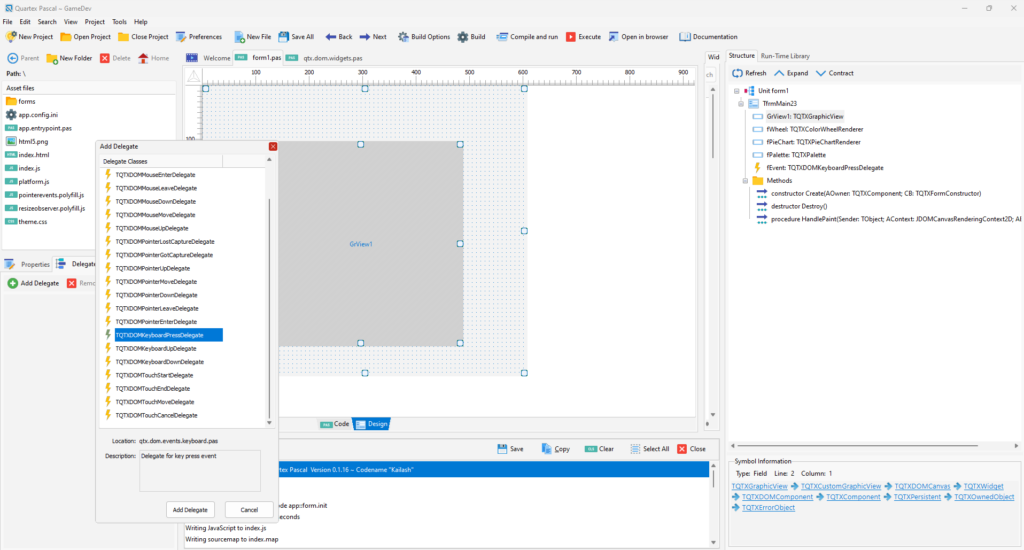
While working with HTML or Quartex Widgets you have probably noticed that some of them have focus abilities. Like a text edit box, memo field or button. These widgets not only capture the focus, they visually reflect that back to the viewer. Mostly in the form of a changed border or highlighted edit-cursor.
So what makes these widgets so special? And why do they get first dibs at ordinary events?
To focus or not to focus, that is the question
Despite the radical morphing into a multimedia powerhouse, the modern browser remains at heart but a humble document viewer. And in the world of text content, the browser cannot treat all entities equal. Control elements such as buttons, scrollbars, lists, comboboxes. memo fields and the likes are usually “real” widgets. Meaning that they are actual elements created by the underlying operating system (WinAPI, MacOS, Linux to mention the most common).
But, what separates them from pure browser controls, is that they have properties that is rarely accessed.
One of these properties is: tabIndex
As a Delphi, Freepascal or C/C++ developer this property should be no stranger. to you. All visual UI elements in a real, native application has a tabIndex: Int32 property in one form or another. Usually in concert with a tabStop: bool property. So when a user tabs through a form design, the tabIndex says which widget should receive the focus – while tabStop: bool tells the OS if it should skip over a tab item and more to the next.
Why is this even needed you say?
Well, imagine you are making a shopping trolley for your amazing webshop. The customer has ordered 10 amazing products that you display in a common top-down grid. The user tabs through each row just to make sure he ordered the correct amount.
The values you set for tabIndex, determines where in that tabbing-order your widget get’s focus. So in a list of 10 items, if you set your tabIndex to 3, then your widget will get’s focus when the customer has pressed tab 3 times.
There really is nothing more to say about tab order.
QTX Focus and delegates
If we return to Kevin’s case, he had done everything correctly.
He created a KeyPress delegate on the main form, doubled clicked on the delegate in the inspector. This automatically creates the event handler for the delegate. And he went on to implement his code. Except that when he tested it, nothing happened.
Well, it took me a couple of minutes to recognize what this was. It’s been a while since I have been dealing with delegates, so i was baffled myself a while there.
The first thing I did was to move the delegate to the Application.Body object. This is the document itself, and the first element to receive any delegate. All events / delegates bubles upwards in HTML5, so interestingly enough, the elements at the bottom are notified first.
The event fired as it should there, which meant it had to be something else. And that’s when i remembered the tabIndex rule.
In short:
If you want a DIV or any other “non operating system” element to trigger and respond to common events — make sure you set the tabIndex to something higher than -1 (default).
New property added
Sadly, this property was not exposed in our RTL. I probably thought that it was more something that widget creators would need. I was clearly wrong, so I have added it to TQTXWidget, and it will be available in our next update.
In the meantime you can bypass it with a spot of:
// First method
self.Handle.tabIndex := 0;
// Second method
self.Handle["tabIndex"] := 0;
I suggest the first method since it’s more elegant and avoids a lookup in the handle members list. Just remember the prefixing with lowerase and it’s all good.
When writing games or full screen media
If you are writing full-screen games, or games where the keyboard should be operational regardless of what has focus on screen – I strongly urge you to create your delegates manually and attach them to TApplication->Body.
As you can see from the picture right, both TApplication and TQTXBody expose more or less all the common delegate helper methods – so adding a keyboard delegate that is global, is a piece of cake.
If, however, you are writing widgets that are supported to play nicely with other widgets on a form, then never attach to global objects like this. It will only cause problems and confusion for others.
But if your application will be fullscreen, you have full control over the content, then attaching to the document directly is perfectly valid.