One of our more experienced backers, Ed Van Der Mark, has updated his JQuery-UI package for Quartex Pascal. His latest package installs both the widgets into the component palette, and also registers project templates – so that you can create new project types tailored for JQuery UI directly from the “New project” dialog.
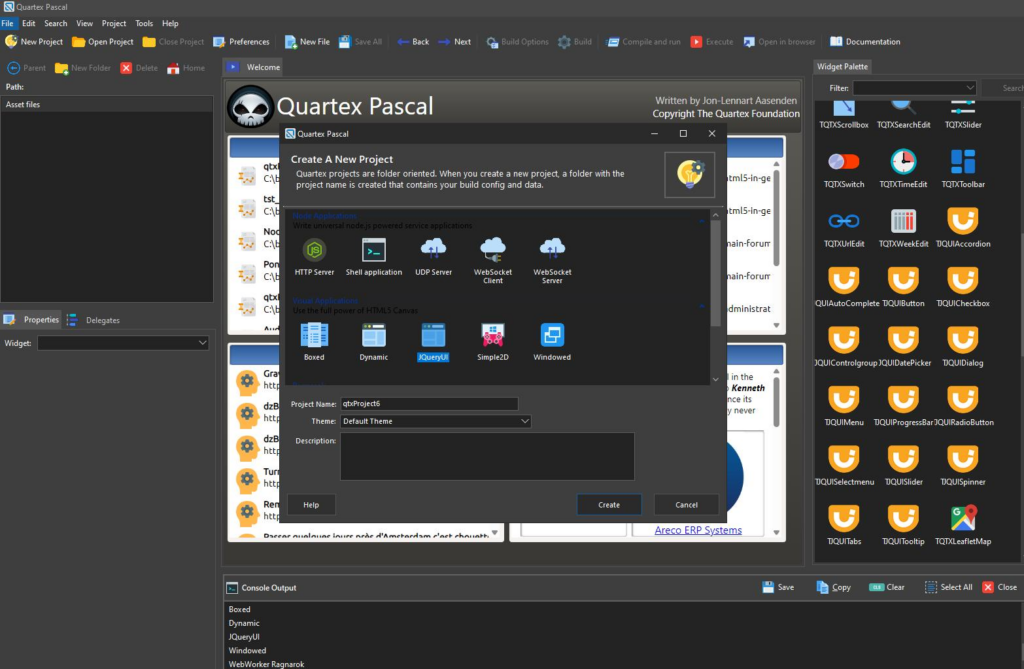
Here Ed’s original post:
I have made an update for the JQueryUI widgets. It’s now possible to add the widgets in the Widgets Palette of the Quartex Pascal IDE. The widgets are dependent of a Javascript framework and theme files.
Install steps
- Download the JQueryUI.zip file by using the download-link
- Upzip the JQueryUI.zip file in the ‘projects’ folder
- Within this project folder you’ll see a ‘install’ folder
- Execute ‘install.cmd’, this command copies a package file and a template file with a template folder
Restart the IDE
After (re)starting the Quartex Pascal IDE you’ll see the new widgets of JQueryUI. After starting a new project you can choose a new template JQueryUI, this template contains the needed dependencies for this framework.
It’s my first try of adding a package to the Quartex Pascal IDE. In the near future I hope to expand the widgets with useful dialogs. ![]()
If you are ready with testing the widgets and want to get rid of the extra JQueryUI widgets, please delete the ‘jquery.widgets.pkg’ file in the ‘packages’ directory (only possible after leaving the Quartex Pascal IDE, because of a file lock).